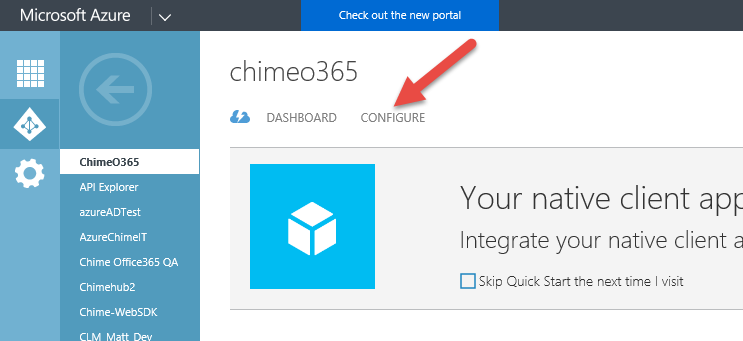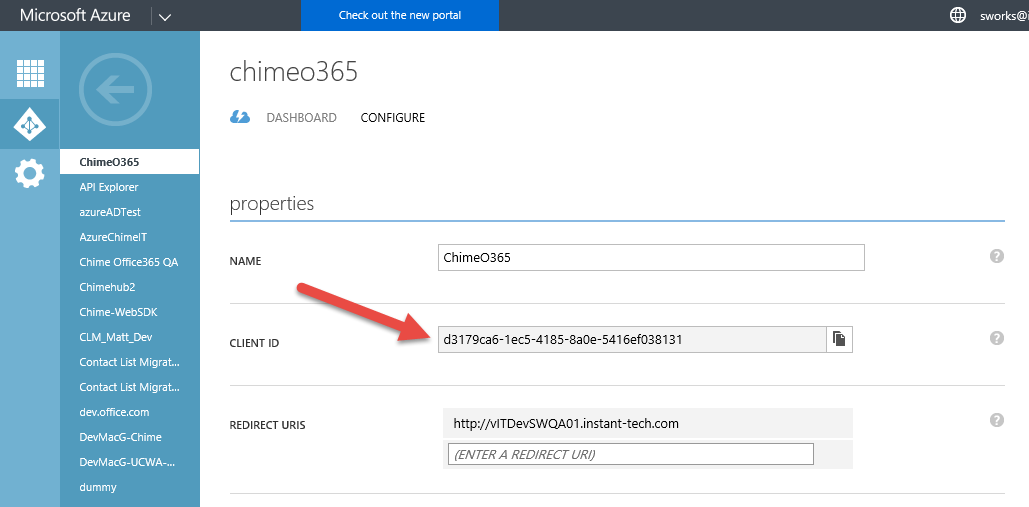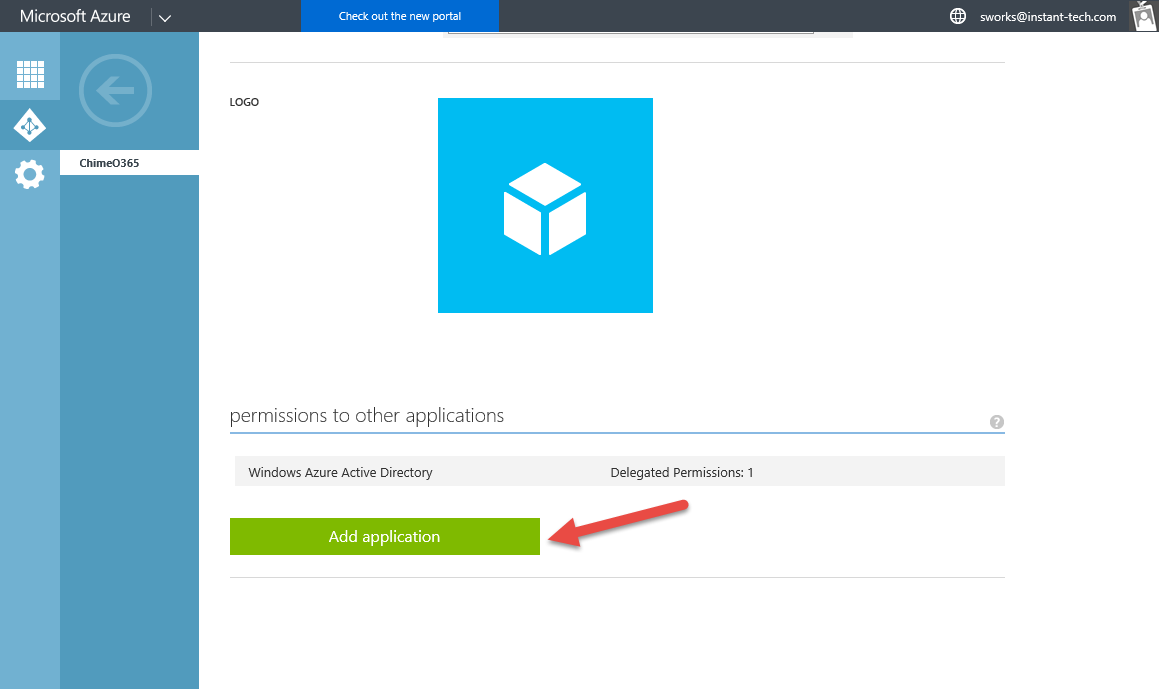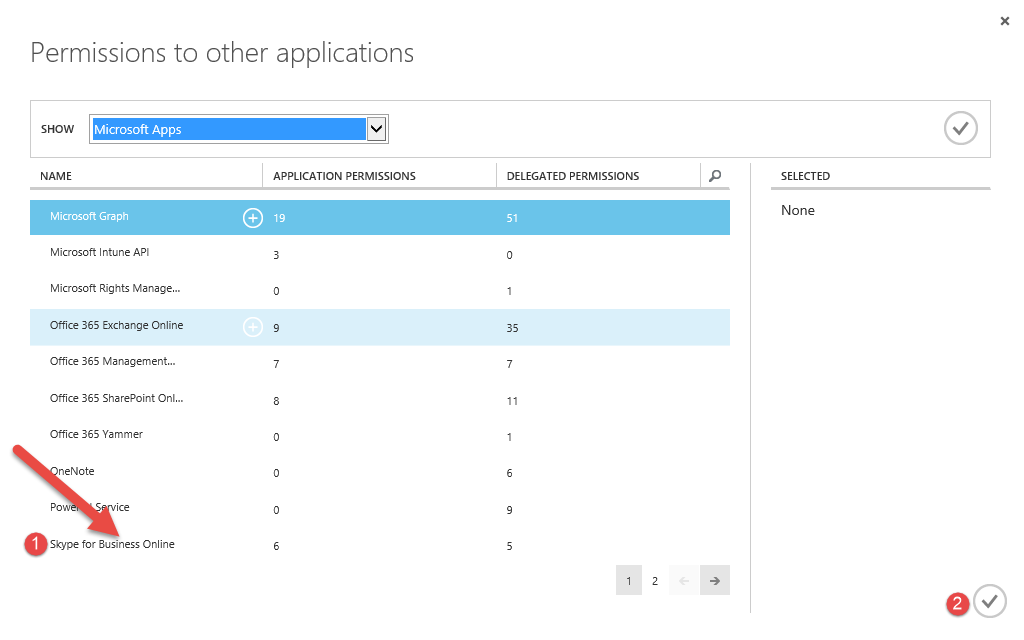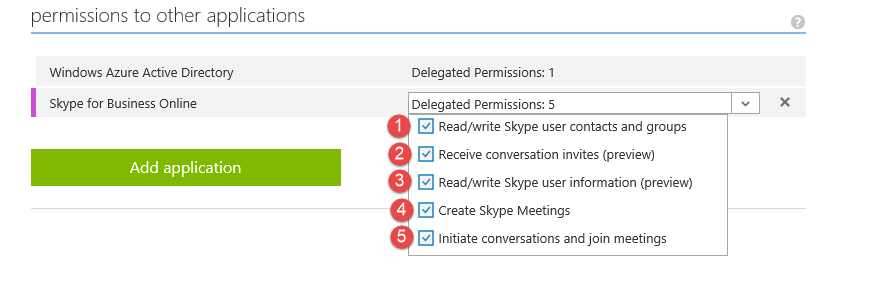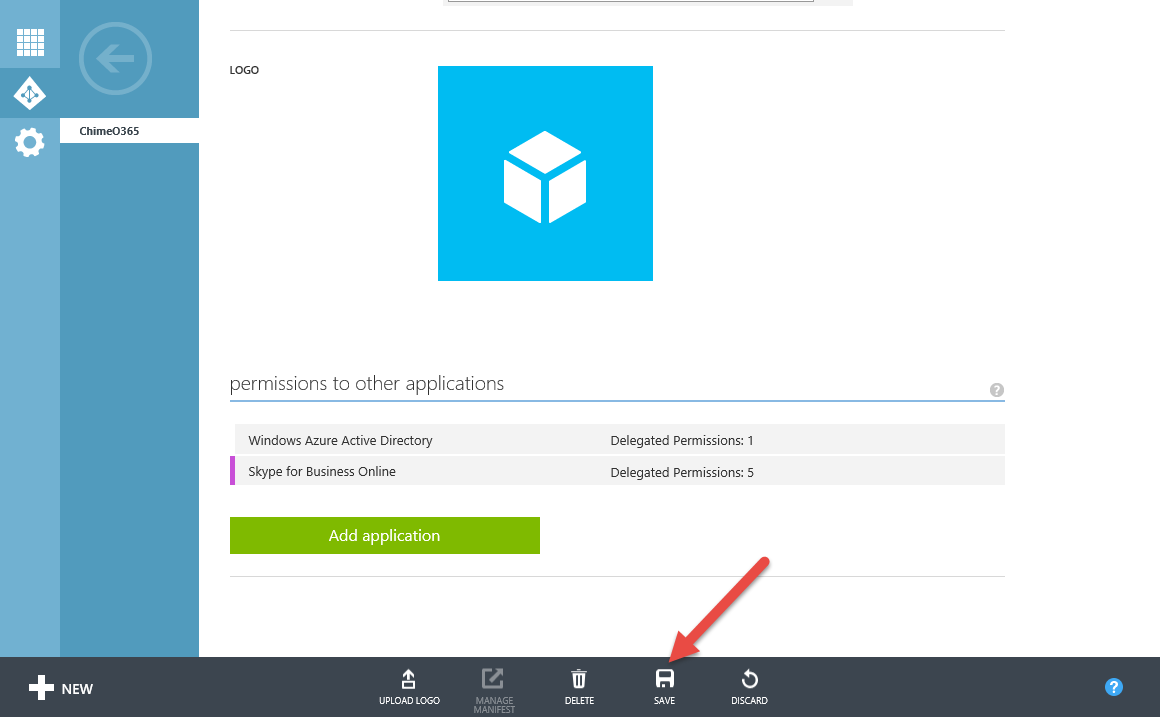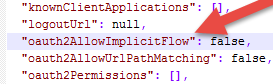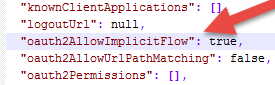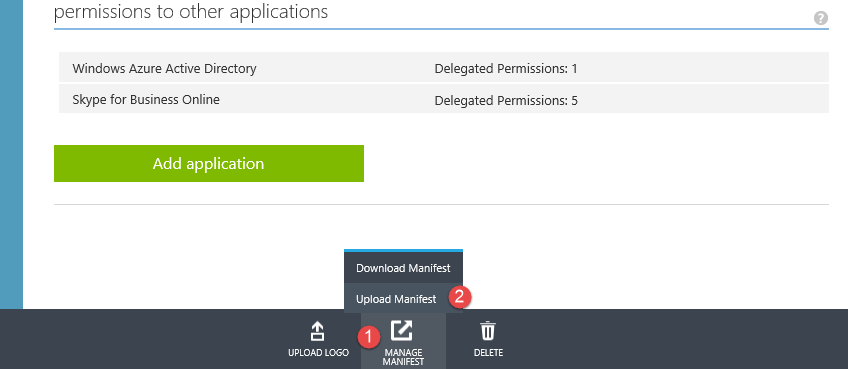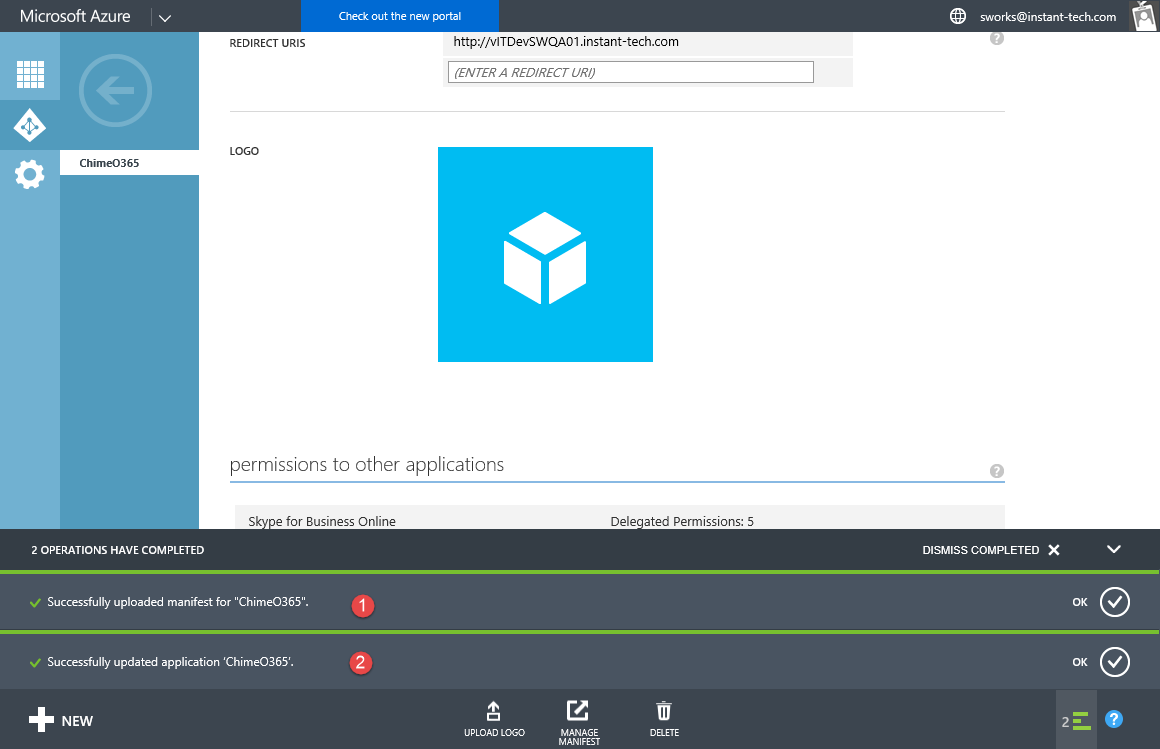The following steps will show you how to update your current build of Chime for Lync to Chime for Lync 2.6 (Office 365)
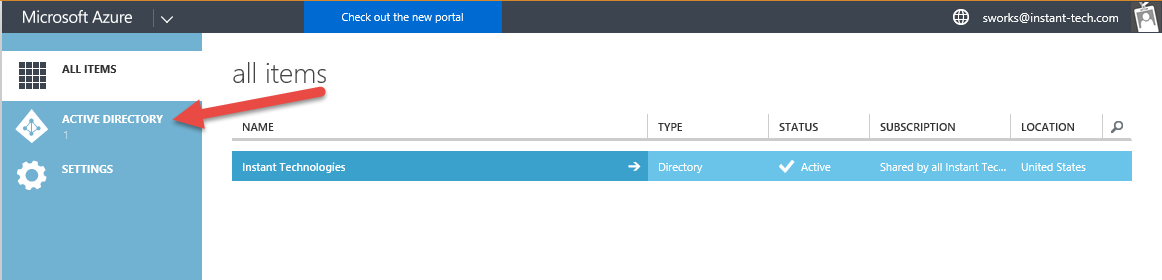
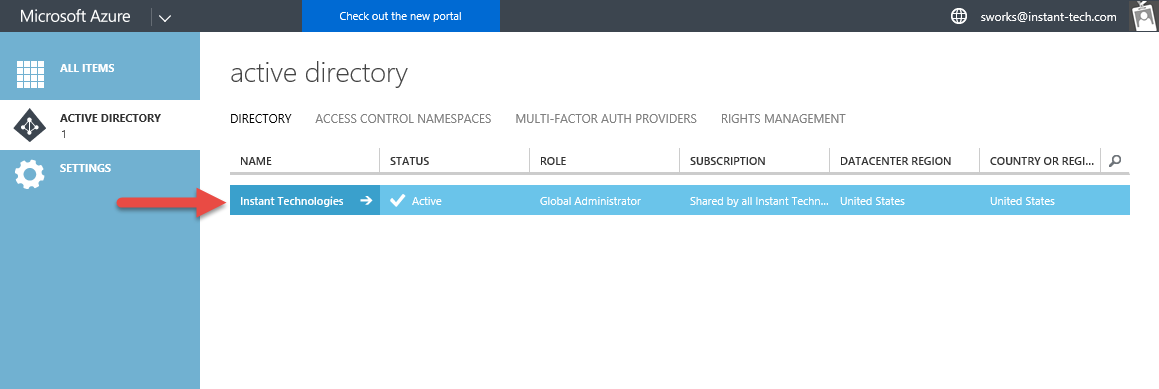
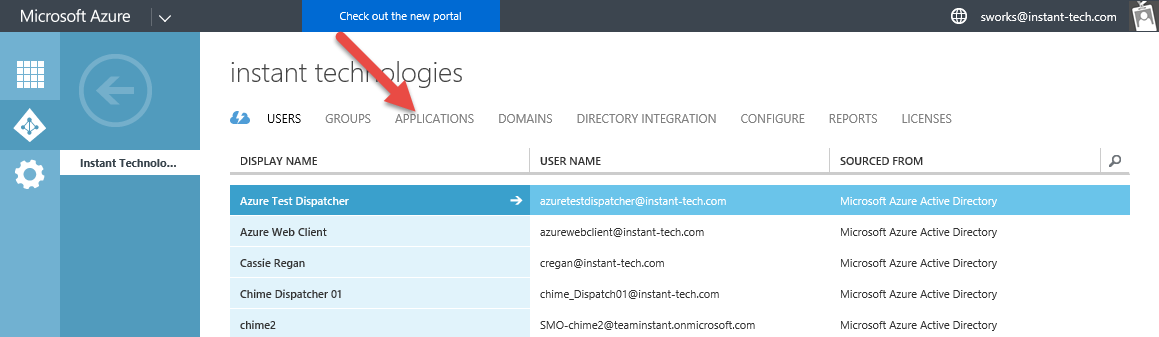
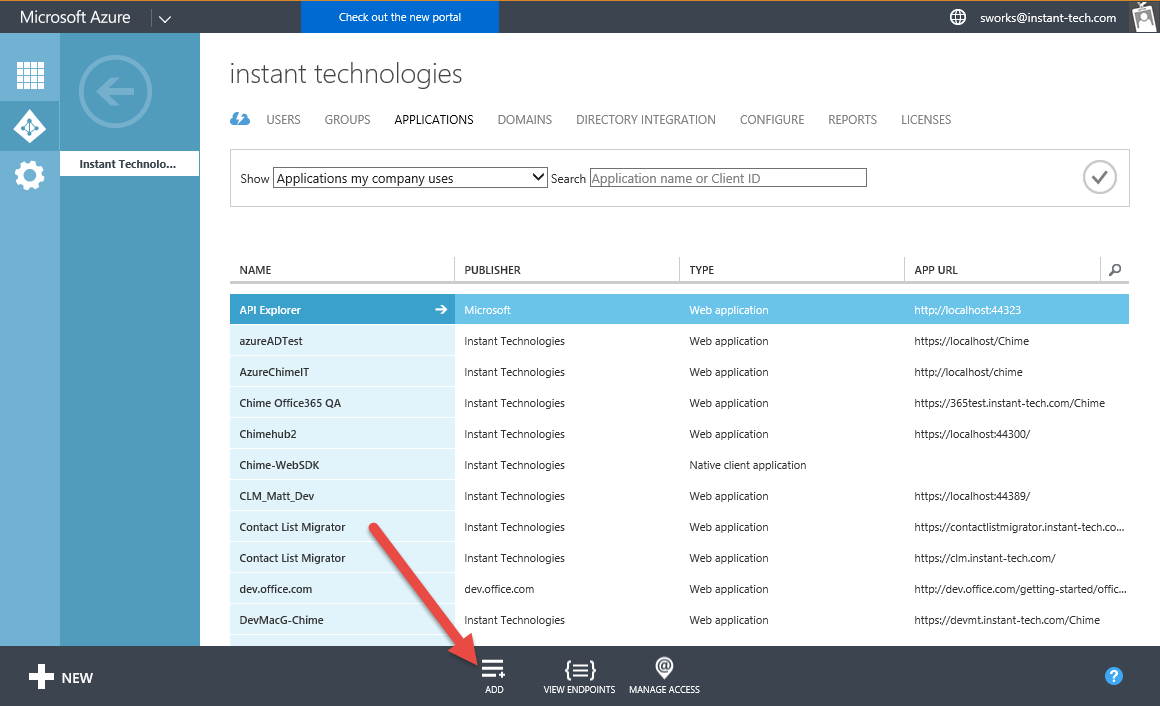
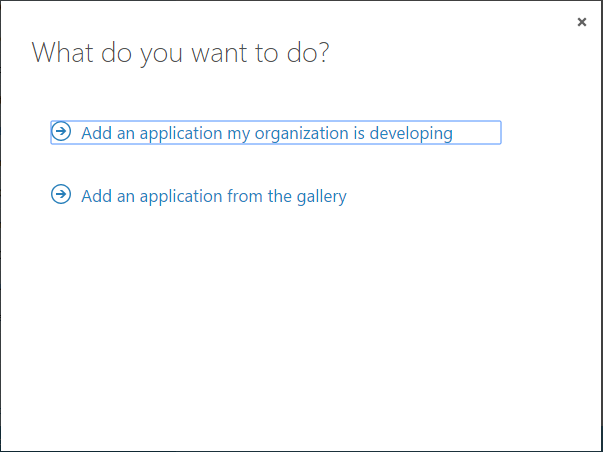
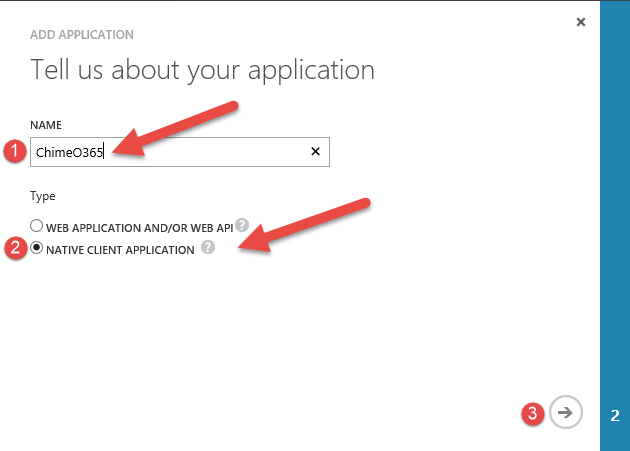

After the application is created, it must have access rights configured.