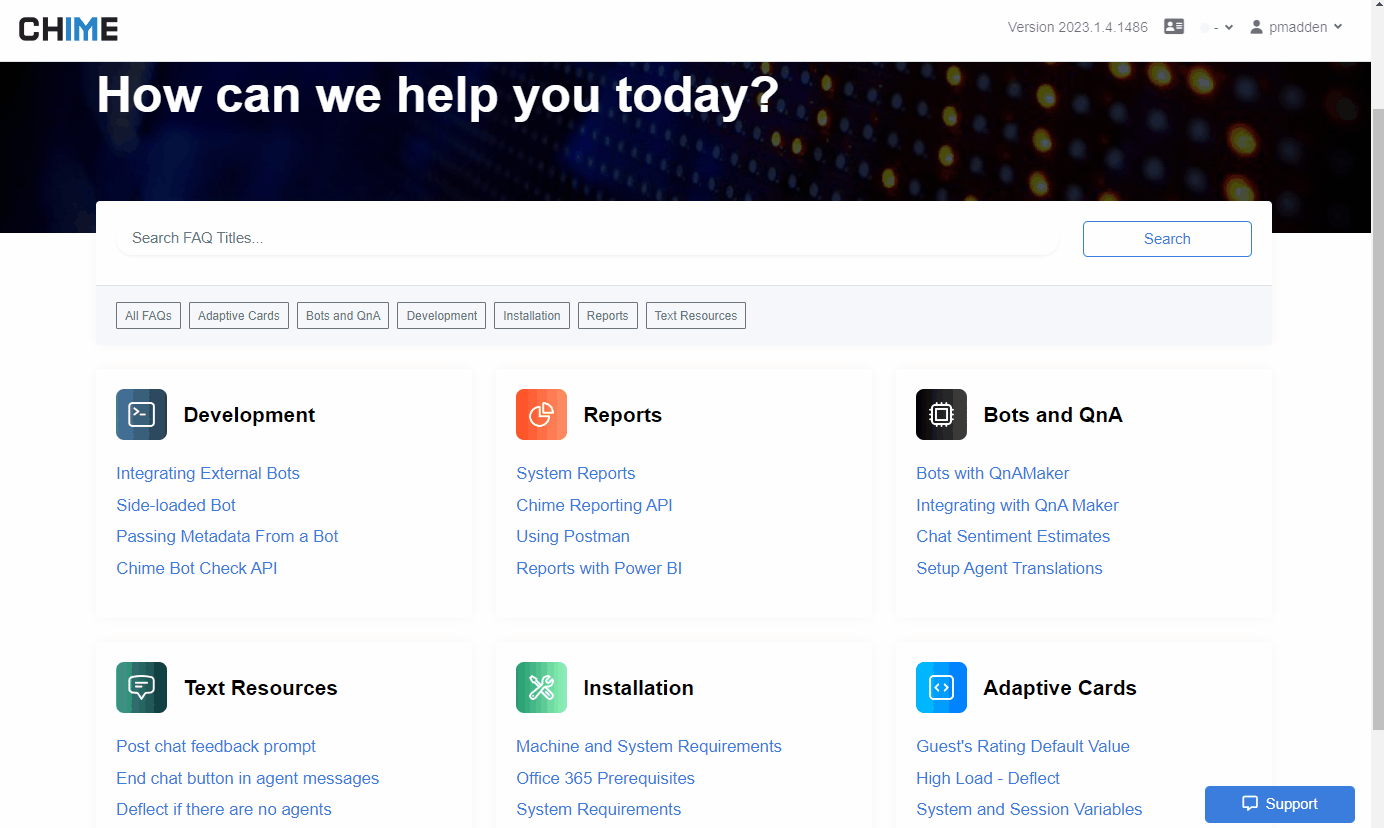What is Instant AI Chatbot for Microsoft Teams?
Instant AI Chatbot is a SAAS service desk application that builds on the ideas that we have developed over many years and delivers a next generation chat service desk using SAAS design, embedded CMS, and integration with cognitive services.
- Ready for quick onboarding and multi-tenant deployments
- Designed for self-service deflection and a continuous feedback cycle
- SAAS click to chat service desk application for enterprise customers
- Configurable chat workflows, ticketing integration, and machine learning integration
- Embedded CMS provides tools for self-service deflection, portals, and chat workflow
- Enable a customer tenant in minutes with simplified onboarding
- Great looking chat UI for end users, agents, and managers
- Designed for machine learning and cognitive services
- Integrates with Microsoft Teams
Chime Overview
Instant AI Chatbot Overview
Get to know the Instant AI Chatbot and how it can help your organization solve employee problems in real time using Microsoft Teams.End User Portal Chat Experience
Using Chime in a portal page is easier than ever with the new custom web clients, deployment buttons, and FAQ content. On a portal page you have easily accessible answers to common questions and a modern chat interface that will connect that customer with an agent. A live chat session between the customer and the agent will begin, enabling the guest to get immediate help.
Instant AI Chatbot Webclient Customization
Demo of the routing experience for guests in Instant AI Chatbot using a fully customizable web client that opens a modal that can slide onto the portal pageSelf Service FAQ Portal
Manager Experience
Because Chime has the concept of roles/permissions, those designated as managers and admins have a host of elevated abilities. These abilities include monitoring ongoing chats, looking at charts and statistics, generating reports, and much more.
Agent Experience
Agents can quickly and easily accept an inbound chat just by clicking on a toast notification. When connected, the agent will see a host of information about the inbound guest. The agent also has access to any canned/standard replies that have been created. Agents can send and receive files. Chime is designed to give agents the ability to give help quickly and efficiently.
Admin Experience
The Admin experience has been fully redesigned in Chatbot for Customer Service as we are now using Orchard Core to extend the features we had in the past. Admins are able to utilize Pipelines, Workflows, and Custom Web clients to make Chime exactly how you want it. Additionally you cam manage users from the Admin area and addign different Agent lists
Workflow and Chat Pipelines
In this Chatbot for Customer Service we have added in 2 powerful features; Workflow and Chat Pipelines. These allow you to fully customize your chat Service Desk in ways that were tricky in previous versions of Chime. Pipelines can enable you to have more nuanced prechat options for end users to go through. You might have some FAQ content for them, or some knowledgebase information to provide to them, and then route to Agent after. Workflows enable you to run automated tasks on events in Chime that can be used to send out emails, or add users to Chime, or create tickets.
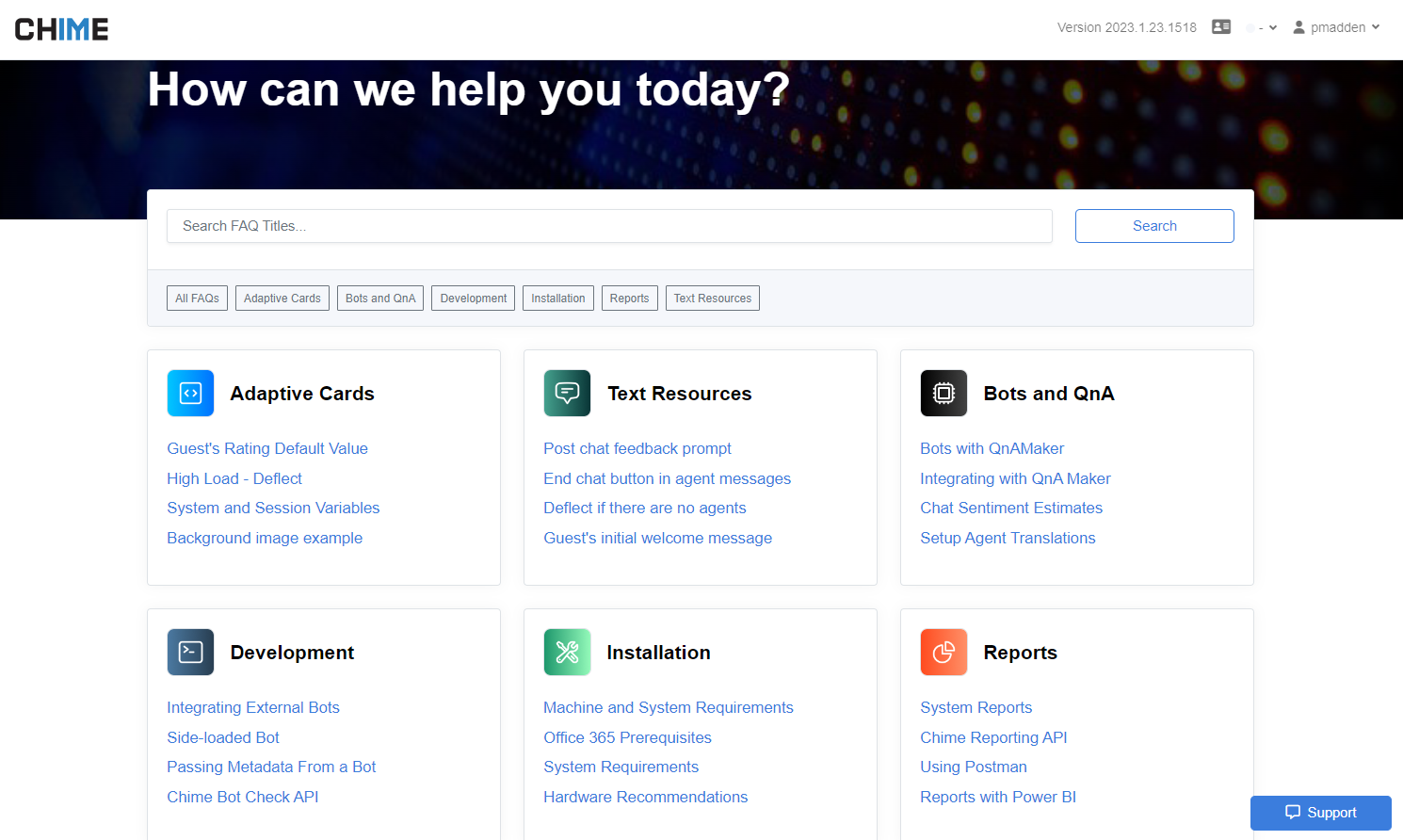 Self Service FAQ on a Landing Page and Manager Settings
Self Service FAQ on a Landing Page and Manager Settings
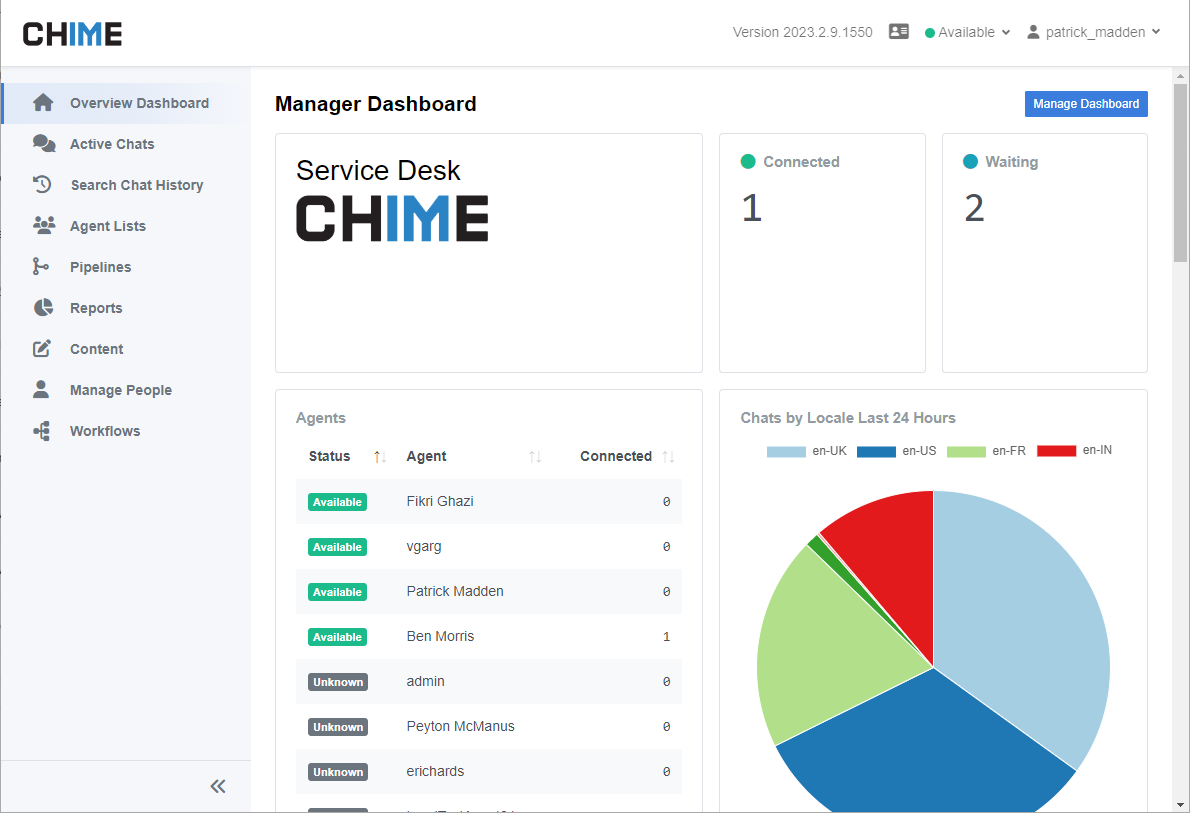 First Look at Manager Features in Instant AI Chatbot
First Look at Manager Features in Instant AI Chatbot
 Newly Updated Agent Experience in Chatbot for Customer Service
Newly Updated Agent Experience in Chatbot for Customer Service
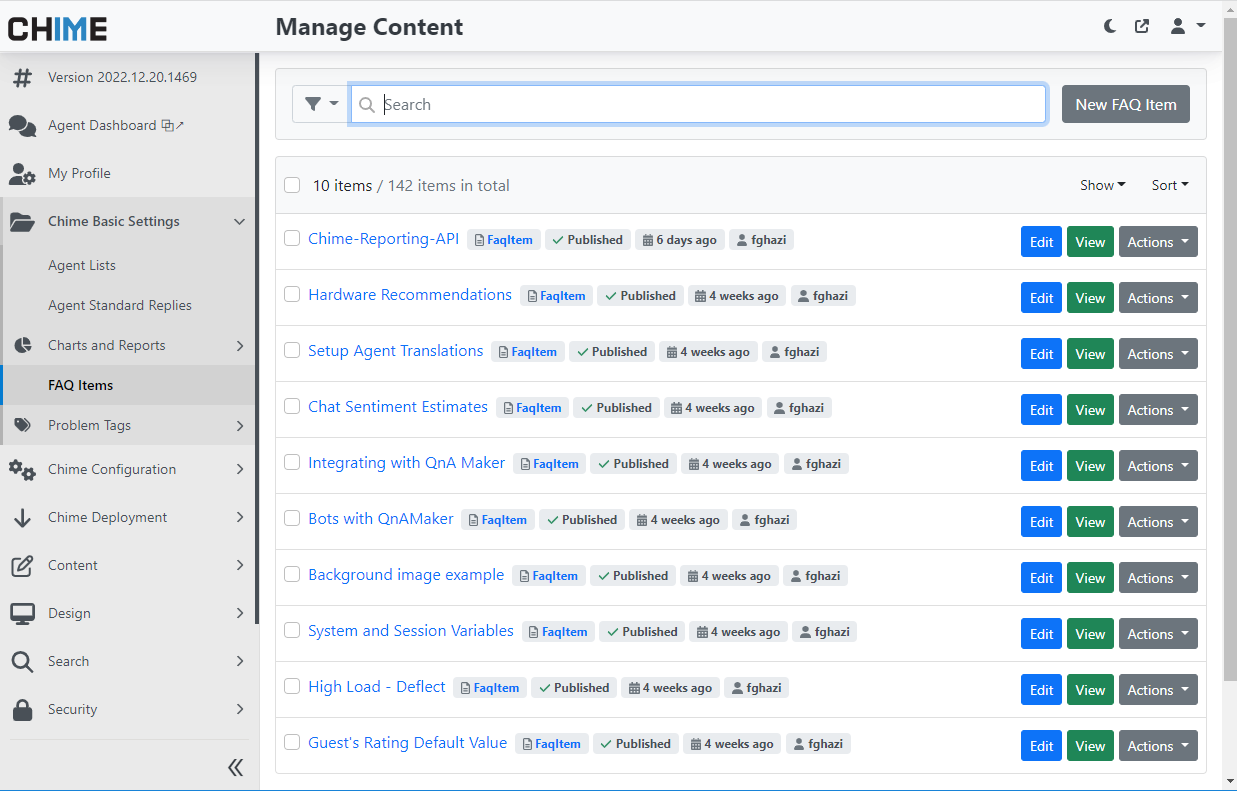 Redesigned Admin Experience in Chatbot for Customer Service
Redesigned Admin Experience in Chatbot for Customer Service
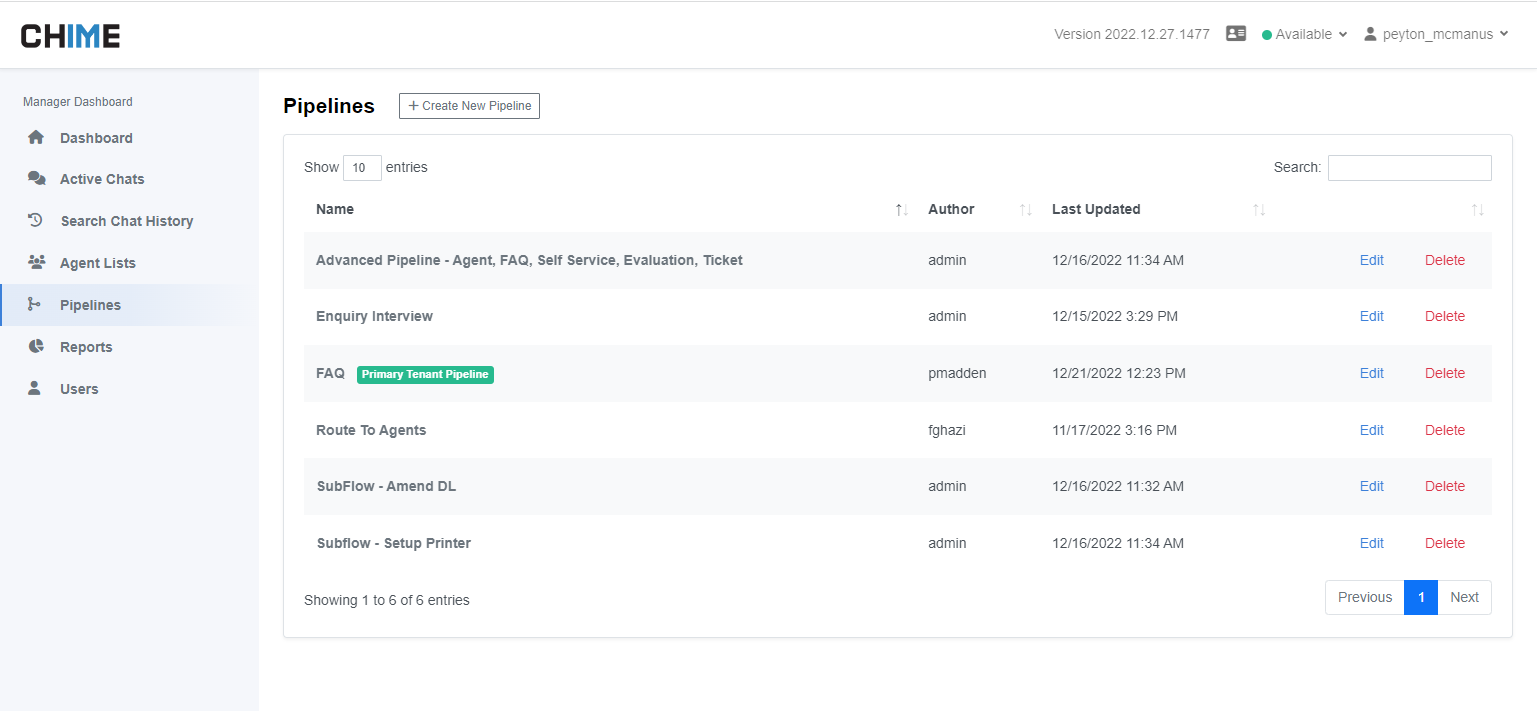 Check out Workflow and Chat Pipelines
Check out Workflow and Chat Pipelines
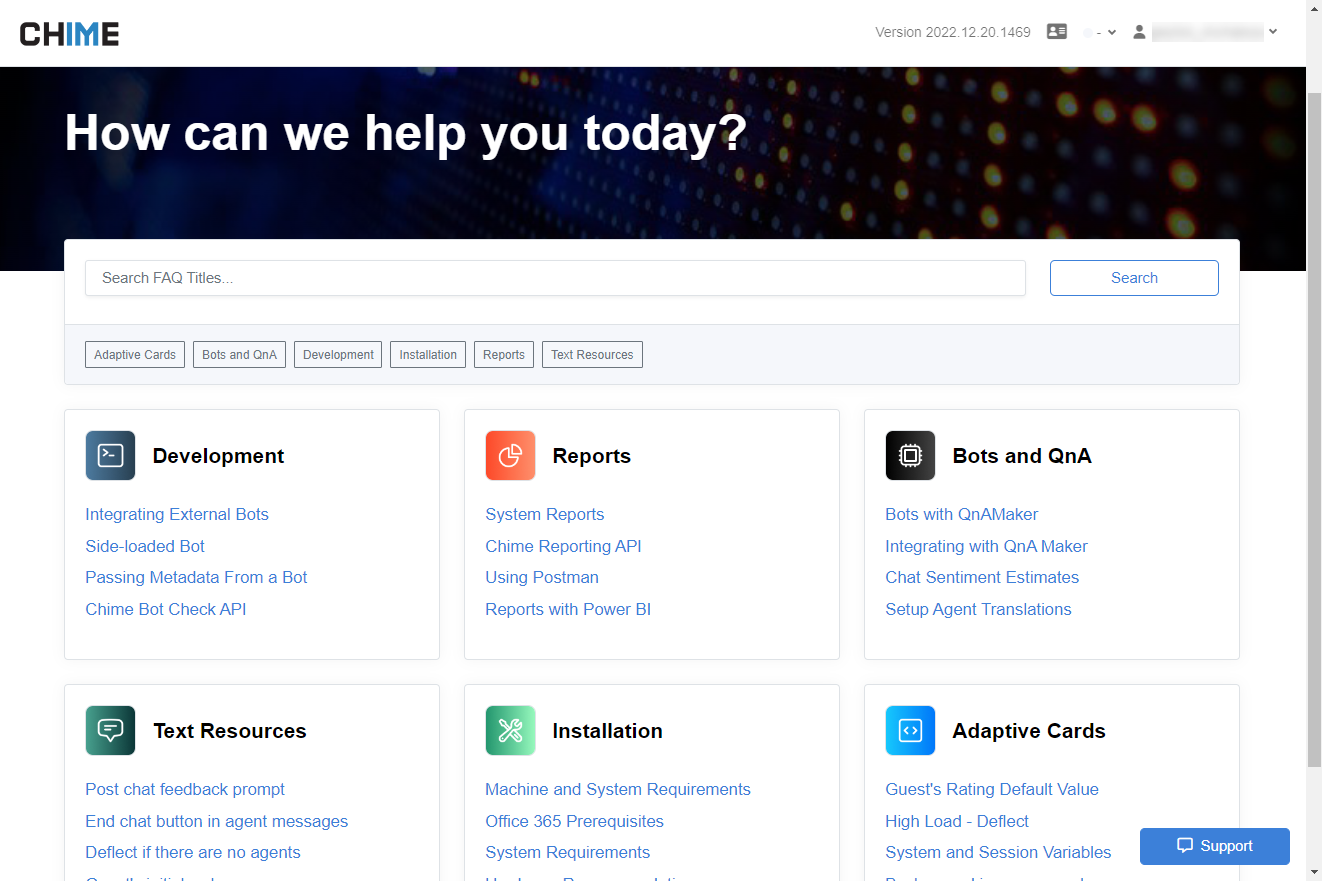 See How a Portal Page with Instant AI Chatbot Looks
See How a Portal Page with Instant AI Chatbot Looks
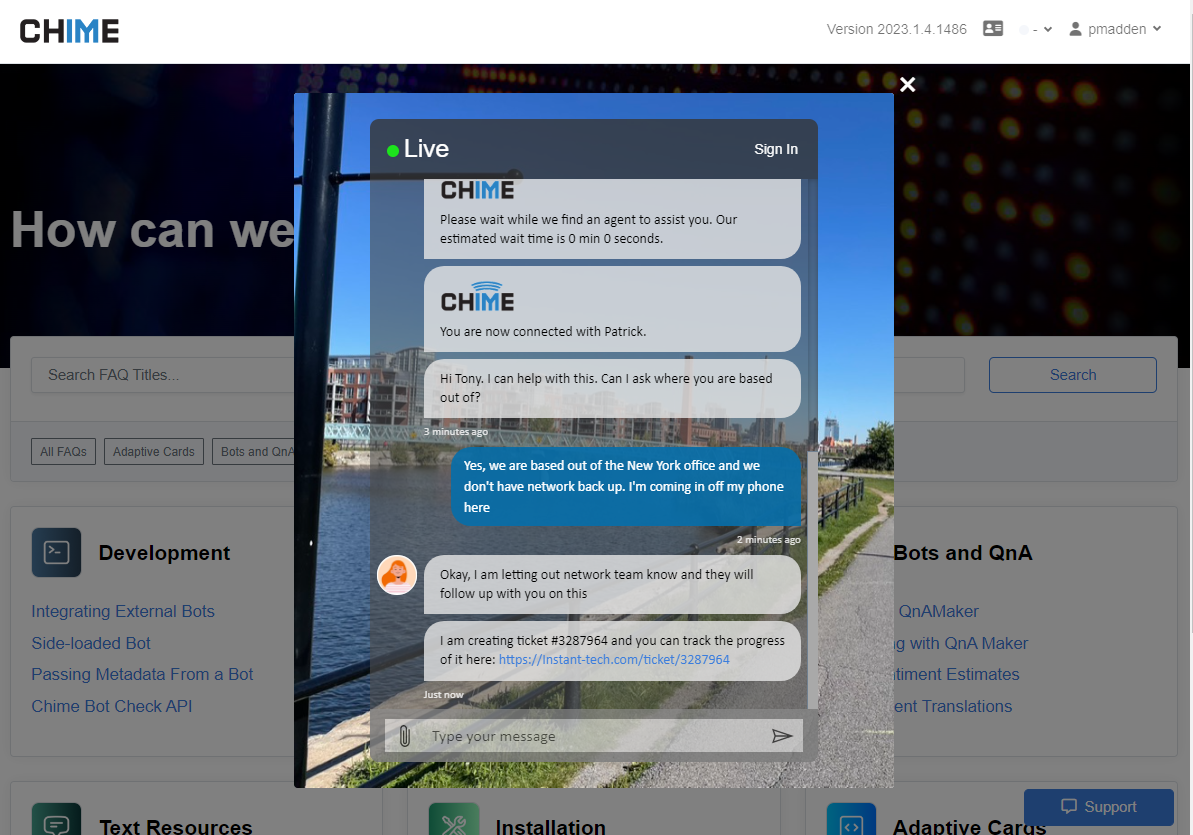 Customize the look of your Chat Experience
Customize the look of your Chat Experience
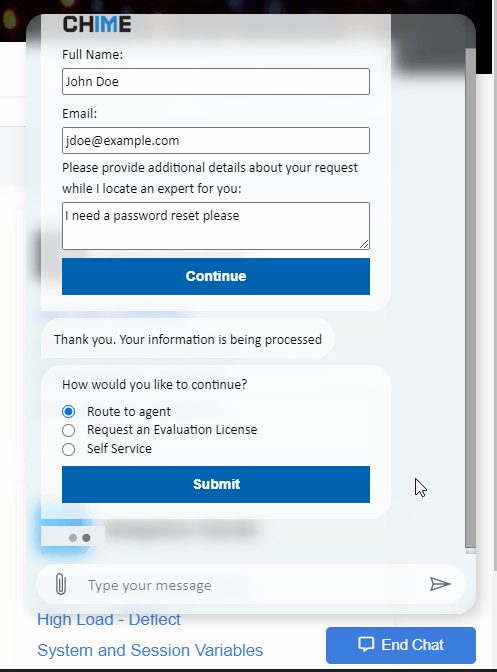 In Instant AI Chatbot we have many new and modern chat windows
In Instant AI Chatbot we have many new and modern chat windows
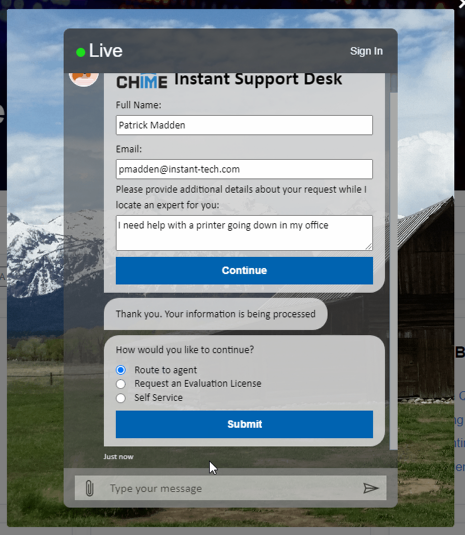 Check out another modern chat window we have created
Check out another modern chat window we have created