What is Instant Chime for Microsoft Lync/S4B?
IM enable your internal and/or external service desks with Instant Chime to extend the value of your Microsoft Lync® / Skype for Business® investment and connect employees, customers, and agents in real-time. After more than 10 years of developing IM-based chat solutions for large enterprise help desk and service centers, we built Chime to meet the scalability, agent routing and integration needs of today’s social enterprise.
Chime supports the following platforms: Lync Online, Skype for Business Microsoft Office 365, Lync 2010/2013 on premise, and Skype for Business 2015/2016 on premise.
-
Customer Experience
After a customer clicks a button on a web page, Chime will launch a new window that will connect that customer with an agent. A live chat session between the customer and the agent using Lync/S4B will begin, enabling the guest to get immediate help.
-
Agent Experience
Agents can quickly and easily accept an inbound chat just by clicking on a toast notification. When connected, the agent will see a host of information about the inbound guest. The agent also has access to any canned/standard replies that have been created. Agents can send and receive files. Chime is designed to give agents the ability to give help quickly and efficiently.
-
Manager Experience
Because Chime has the concept of roles/permissions, those designated as managers and admins have a host of elevated abilities. These abilities include monitoring ongoing chats, looking at charts and statistics, generating reports, and much more.
-
Enterprise Alerts
Chime allows the ability to send out Lync/S4B alerts to designated people or groups in an organization. This is really great for those who want to quickly let everyone in your organization know something without being capped at the built-in 250 maximum of Lync/S4B or relying on email.
-
Outages
Have a server down? With Chime, you can quickly create an outage that will be displayed to every inbound guest who starts a chat. This will help deflect any inbound traffic that might be related. An alert can also create an outage, allowing you to preemptively notify people of the outage right through Lync/S4B.
-
Integration
Designed for the enterprise, Chime has the ability to integrate with several platforms via 'virtual agents.' These platforms include SMTP (email), Salesforce, Microsoft Dynamics, ServiceNow, and Alchemy.
- Virtual Agent Presentation (11)
- Salesforce® Integration (2:36)
- MS Dynamics® Integration (2:07)
- More Videos »
For more info about how to use virtual agents, click here » Virtual Agent Integration.
-
Internationalization
The entire Chime app now has the ability to be translated into another language at the click of a button. Each guest and user can set their own language preference from a list of languages in the footer. Currently, we support English, German, Spanish, French, and Finnish. The translation files are also easily accessible so they can be fine-tuned if needed.
Install and Get Started
For a list of steps on getting started with Chime, click here » Install and Getting Started
For several ways of connecting to your Chime queue, click here » How to Deploy a Queue
For new features and known issues of Chime, click here » Release Notes
For more information about using Virtual Agents, click here » Virtual Agent Integration
For Steps on how to deploy an external web client using Chime Hub integration, click here » Chime Hub Steps
High Level Demo and Presentation
Charts and Reports
With Chime for Microsoft Lync®, you can quickly render, download, and export many types of charts and reports about the conversations that have taken place within Chime.
- Both managers and admins have the ability to view both system level and queue level charts and reports.
- Managers can only view charts and reports for the queue or queues they are responsible for managing.
- Admins can view charts and reports for any and all queues within the entire system.
Click Here ⇨ Complete List of Charts and Reports.
Mission
We understand Instant Chime will be deployed and managed as a part of a larger, more complex enterprise IT ecosystem. Our design-centric approach focuses on ease of use in both the back and front end of the solution. Instant customers leverage their existing Lync® framework with no additional heavy technology lift for a clean installation process and a modern user interface so help desk agents can be up and servicing employees quickly with minimal training.
Pricing
Chime integrates with your existing systems allowing you to extract more value out of your infrastructure investments. With Chime you own both the application and the data. Chime pricing is based on a per-queue model according to the number of agents you can invite into a session for support. With other solutions typically priced based on a per agent/per year annual fee, costs can mount quickly. Our sliding scale supports an ROI based on increased agent productivity and leveraging your existing IM and UC platform investment.
Introducing Chime 2.6
Instant Chime 2.6 marks the next step in the evolution of the enterprise service desk leveraging Microsoft Lync® 2013 / Skype for Business®. We have a few core concepts driving many of the features in this release:
- With the new Chime Home and queue pages, guests can now come and search through categories and get connected to an agent via skill tag routing.
- User-configured suggestions can have a significant impact on deflecting guests through self help, and those that do need to chat can be routed to the agent that is assigned that routing tag for quick and specialized support.
- Alerts now support multiple languages, the ability to upload alert recipients from a .txt file, and more.
- The entire Chime app now has the ability to be translated into another language at the click of a button.
- Like most other Skype and Lync clients, Microsoft Lync 2010 can now be easily used.
- A substantial amount of stability and performance changes to Chime 2.6.
Features
- Enterprise IM Alerts - Send IM-based alerts via Lync® right from the Chime application
- Outages - To be displayed in both the web client and skype/lync client to guests coming into a queue
- Flexible User Interface for Agents - Virtual Agents can also work with the new Agent Assist Tool to provide custom services in the agent's Context Window Extension navigation pane
- Configurable Web Client - Features such as agent picture, logo, or form fields would be configurable in the app UI. Ability to have multiple web clients on the same Chime server
- Persistent Chat Rooms - Used as a back channel for agents and managers to communicate. One each for managers and agents per queue
- Agent and Queue Pictures - Agents and queues can have photos
- Agent Assist Tool - Ability to auto accept Chime conversation invitations and context window extension support for Office 365
- Edit past conversation's status - Ability to mark a conversation as resolved/unresolved and add additional comments after the conversation is complete
- 'No Chat' option for agents - Ability to turn chats on/off for an agent in queue settings
- Allow reports to have times specified - Date pickers in the reports section would allow a user to specify a time to search for in the report
- Add date selector to agent dashboard - Allow managers to see agent's past history
-
Virtual Agents
- The virtual agent layer will provide integration via compiled C# or C# as script in order to:
- Provide pre-chat integration with other systems - i.e. lookup customer’s email against ServiceNow, Microsoft Dynamics, Salesforce, or in house ITSM solution and retrieve all open tickets and/or assign routing tags
- Stage additional UI in the agent’s context window based on the pre-chat lookup. This will allow agents to see UI from other systems based on the customer and/or lookup in step 1 (i.e. new ticket UI)
- Provide basic virtual conversational agent functionality (ask a series of questions and then assign routing options – scripted or C# and our Virtual Agent SDK)
- Post-chat event handling – to allow Instant Chime to post the entire conversation, as well as metadata, to any external system
Virtual Agents are such a powerful new feature that we've created its own page. » Virtual Agent integration.
Screenshots
* Note - Instant Chime is also available in the Cloud, for IBM Sametime®, and XMPP. Click on one of the links below to be taken to the corresponding website.
 Instant Chime in the Cloud
Instant Chime in the Cloud
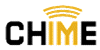 Chime for IBM Sametime®
Chime for IBM Sametime®
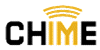 Chime for XMPP
Chime for XMPP

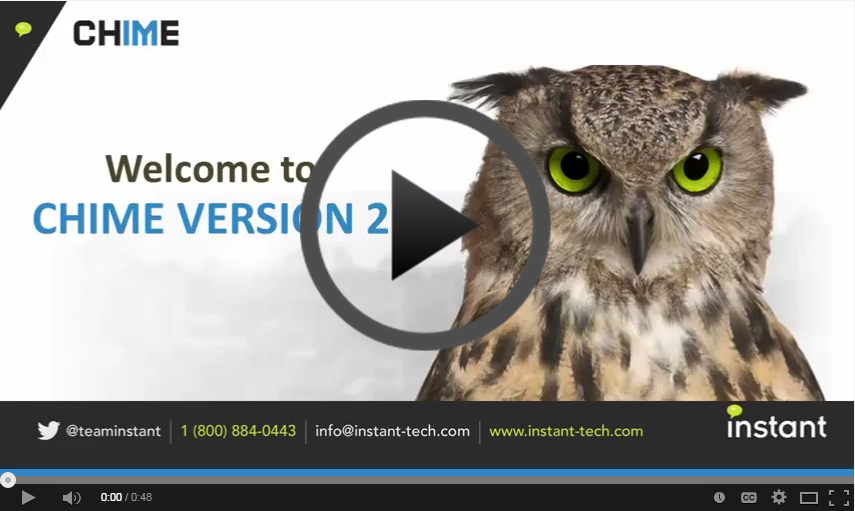

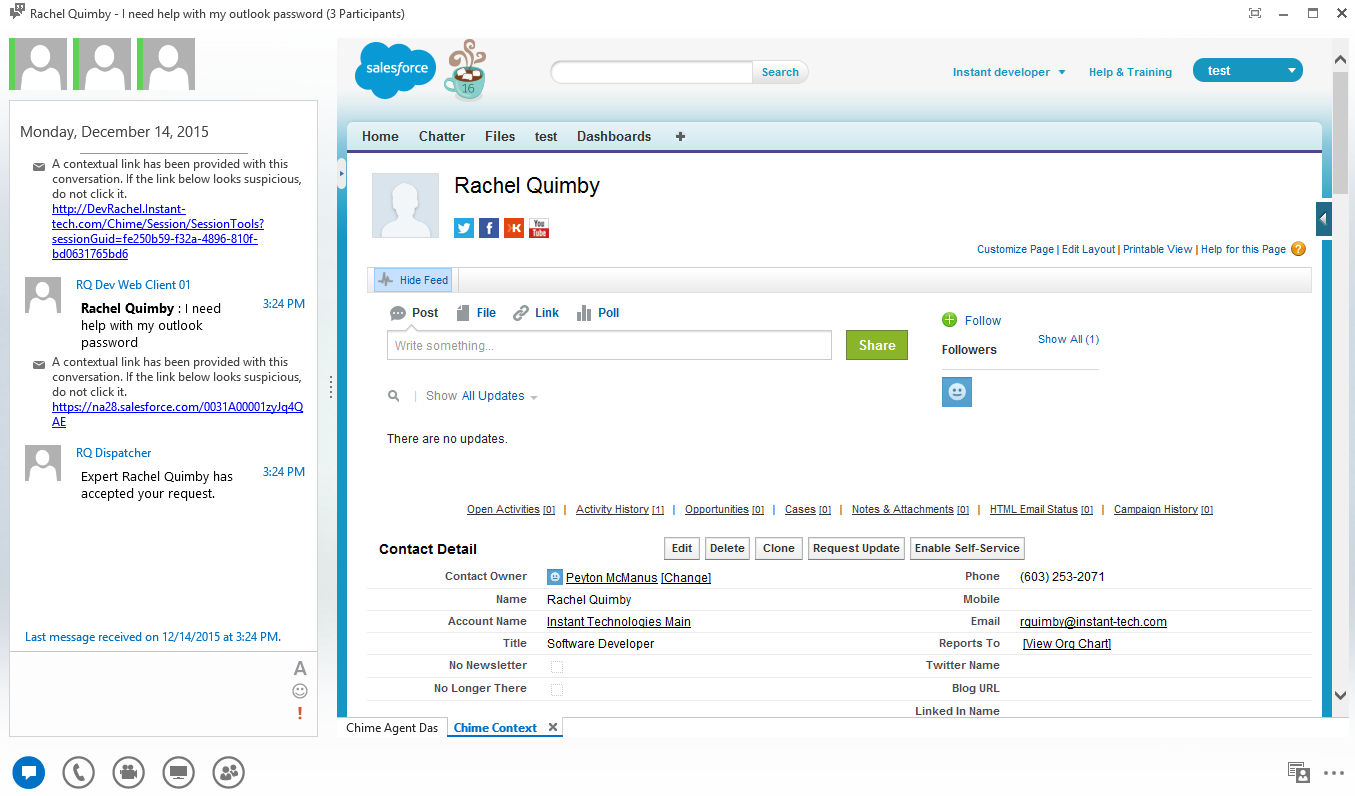 Salesforce® Integration (7)
Salesforce® Integration (7)
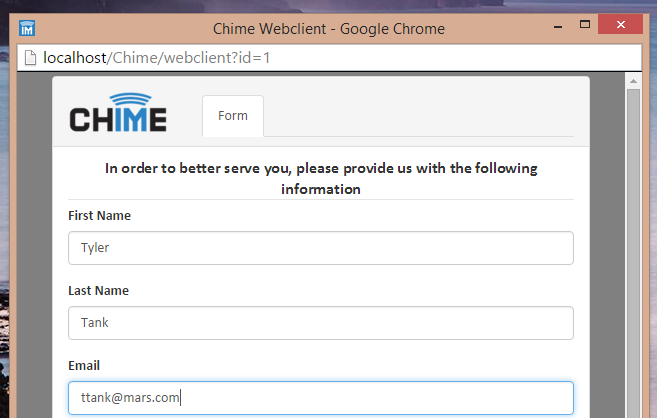 MS Dynamics® Integration (6)
MS Dynamics® Integration (6)
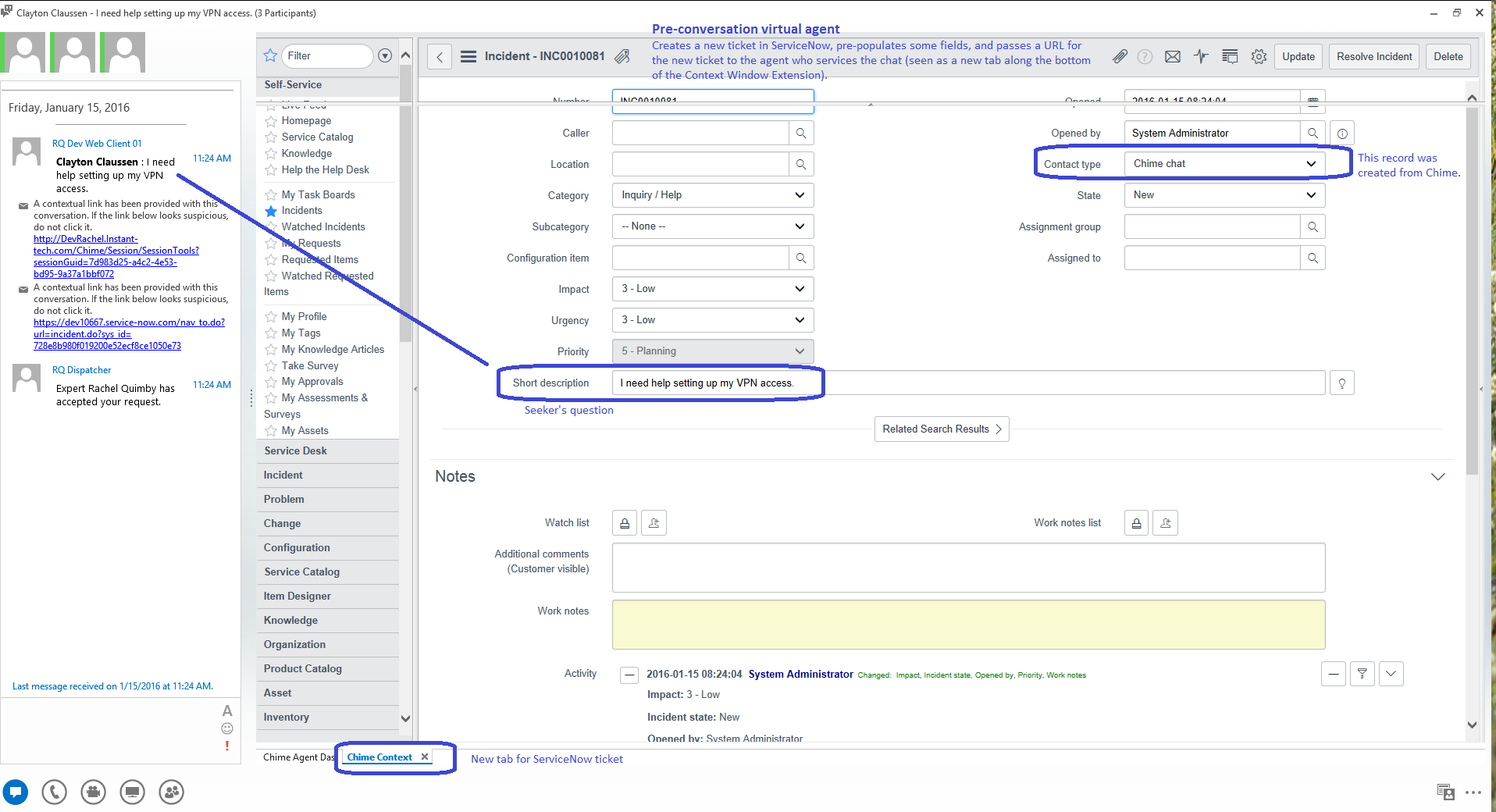 ServiceNow® Integration (8)
ServiceNow® Integration (8)
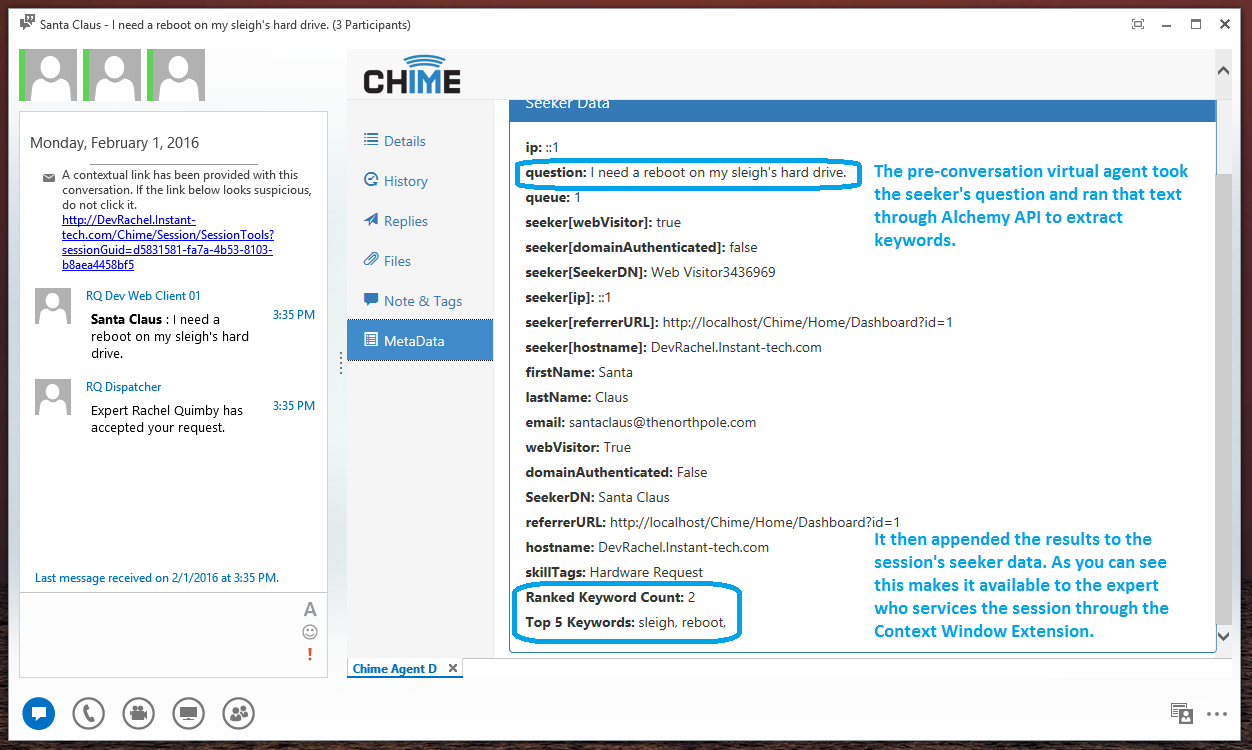 Alchemy® Integration (3)
Alchemy® Integration (3)
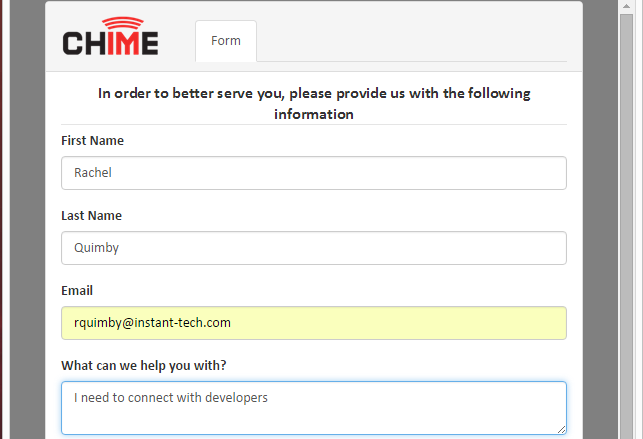 Grabbing Salesforce® Contact (5)
Grabbing Salesforce® Contact (5)