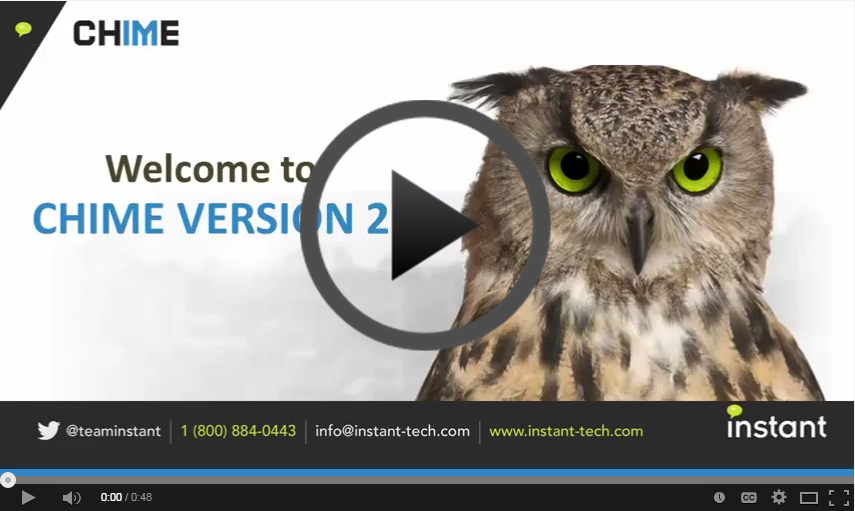Chime 2.5 Gold - v2.5.6330 (December 7, 2016)
Main New Features:
- Chime for Office 365 version now supports UCWA
- Totally redesigned Admin section UI
- Added several links to the new Help section on the Chime website
-
Added 3 new 'out of the box' Virtual Agents
- Add Custom Tabs to Context Window Extension (Pre-conversational VA)
- Resolve All Sessions (Post-conversational VA)
- Detect Questions That Are Too Short (Conversational VA)
- Ability to set outage information as the queue dispatcher's Lync/S4B status message
- Increased character limit of alerts from 1000 to 4000
- Disabled agents can now initiate a chat with their own queue
- Added tab in Session Details to display the routing history of the seekers session
- Increased the max number of concurrent chats to 10
- Ignored and declined chats now have different labels in routing history
- Added ability to add comments to a chat from Session Details
- Added ability to add session tags from the Session History popout
- New ability for agents/managers to resolve other agents' unresolved sessions
- New 'Always On' mode for queues
-
Charts and Report Updates
-
New Queue Level Charts
- Most Common Question Keywords
- Unresolved Sessions
- Added in Target chat concurrency value into charts
-
New Queue Level Charts
More Videos:
Bug Fixes:
- Fixed issue where virtual agents might not have been associated with a queue correctly
- Fixed issue: Unable to receive alerts when dispatcher is the same account as the recipient