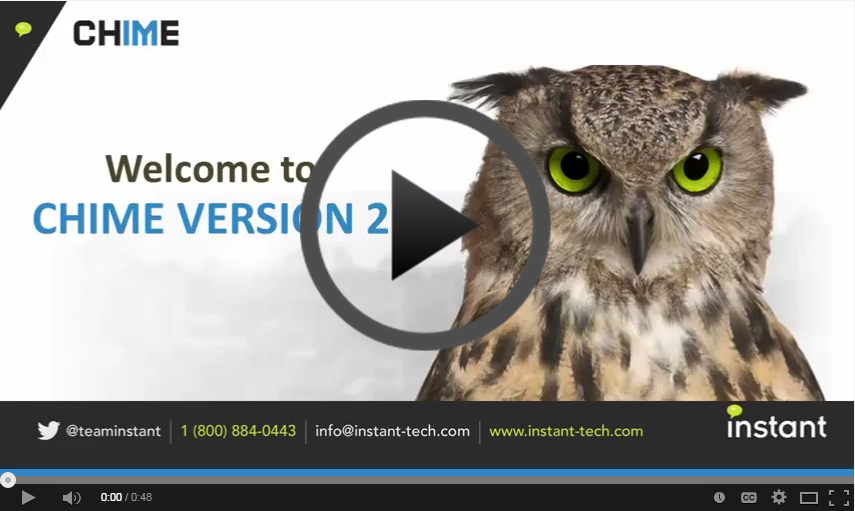Chime 2.4 Service Release 3 (Beta) - v2.4.5771 (October 4th, 2016)
Main New Features:
-
Chime System Health Monitor:
- Allows admins to quickly view the status of the various system that Chime controls or is connected to
- Health Monitor (3)
- New Alert Features:
-
Full slideshow of new alert features (28)
-
Enhanced Alerting Features:
-
Desktop application that can display “Enhanced” alerts
-
When using out alerting application, alerts will be displayed outside of the Lync®/Skype for Business client, allowing for greater visibility.
- Sender can define the size and position of the alert
- Alert desktop application
-
When using out alerting application, alerts will be displayed outside of the Lync®/Skype for Business client, allowing for greater visibility.
- Send alerts with rich text formatting
-
Send alerts in multiple languages
- Right to Left and Left to Right language support
- Multi-language alerts
- Include the queue and sender pictures
- Preview the Enhanced Alerts before they are sent.
-
Desktop application that can display “Enhanced” alerts
-
Whitelist AD group recipients per queue
- This allows queues to be restricted to AD groups that a Chime Administrator defines. These AD Groups will be used for directory searching when selecting the users/groups whom will receive alerts.
- Whitelist settings
-
New Alerting based charts
- Alert Delivery by Type (e.g. Email, IM, Enhanced, Undelivered)
- Alert Delivery Over Time
- Average Time to Delivery by Type
-
Enhanced Alerting Features:
-
Updated Queue Dashboard:
- Ability to select greater date ranges for monitor and details panels
- Updated the dashboard performance for better responsiveness
-
Added a new session state, "Queue Unavailable"
- This displays if a seekers chat disconnects from the queue going unavailable
- Queue unavailable state (3)
- Updated the information on the Queue Status panel
- Updated Alert UI to support new Enhanced alert features
- Ability to filter the desk agent
- Ability to refresh multiple Agents Lync®/Skype for Business presence
-
Updated the Queue processes
-
Separate process for each queue
- This allows for easier queue maintenance without effecting other queues
-
Separate log files for each queue
- This allows for easy troubleshooting of any issues that might arise.
- Chime Logs FAQ Guide
- Added new chart to show the Queue Availability
-
Separate process for each queue
-
Better control of agent and queue presence
- Agents can now refresh their Lync®/Skype for Business presence from their "My Dashboard" page
- Multiple Agents Lync®/Skype for Business presence can be refreshed in the Queue Dashboard or in Queue Settings > People tab.
Videos:
Bug Fixes:
- Removed unnecessary columns in the Basic Details report (#1473)
- Removed 24-hour limit on the monitor panel and added a date selector to enable removing stuck chats (#1588)
- Added ability to remove an SSL certificate bound to Chime via the Configuration Wizard (#1649)
- Fixed issue where queue would remain offline after an agent’s max chats per day was increased (#1432)
- Alert the user that a Standard Reply with the same name already exists (#1435)
- Updated Chime to address the issue where an Agent would be offline in Lync®/Skype for Business, but appear online in Chime (#1297)
- Updated Chime to address the issue where an Agent would be online in Lync®/Skype for Business, but appear offline in Chime (#1189, #1570, #1317)
- Updated Chime to better handle network interruptions during chats (#1568)
- Updated Chime alert available parties when escalation to a conference fails (#1492, #1584)
- Updated Chime to better handle agent and queue presence issues (#1297, #1189, #1570, #1317)