Chat with us if you have any questions!
- « Release Notes
- Chime 2.3
Chime 2.3 - v2.3.3266
(October 6, 2015)
Main New Features:
-
New System Variable to display the seeker's waiting time in h:m:s format
-
Ability for Administrators and Managers to manually end chat in the queue
-
No longer allow web client chats to start if the queue is offline or unavailable
-
Improved validation of the dispatcher accounts
-
Localized the timestamps when displaying the chat history details
-
Ability to track the IP address of web client chats
-
Added Administrative control panel to enable and disable On-Prem and Office365 queues
-
Added O365PresenceIntervalSec to allow customers to be able to control how often the agents presence is checked
-
Office 365
-
Improved Office365 robustness
-
Optimize Office 365 expert authentication
-
Increased time to obtain list of user for selecting administrators at install
-
Administrative Control Panel that will display the PID of Lync® and Lync® Online app associated with a queue
-
Improved validation of the Office365 web client set-up
-
Display the seeker's SIP address in Queue details for users that we are unable to get their full name from Office365
-
Display the seeker's question in the conference chat with the agent, dispatcher and seeker
-
New Chart and Metrics
-
Chart Statistics by Queue
Screen Shots:
Bug Fixes:
-
Fixed issue with Skype plug-in injecting additional code around phone numbers, causing our text resource message limit to be reached
-
Fixed issue where updating an agent may cause a "An expert with this LoginName already exists" message to appear
-
Fixed issue where the System Offline Text resource was not being used if the queue was offline
-
Fixed issue where certain column were not sorting under Queue Dashboard > Details
-
Fixed issue where RTF and HTML encoded chat message have the encoding stored in the chat history
-
Fixed issue where some charts might be displaying the day before due to time zone mismatches
-
Fixed issue where a queue might need to be restarted if all agents are unavailable then become available
-
Fixed issue that Email transcripts were being sent when a chat wasn't connected
-
Fixed issue where the Agents name in the Text resources was "Null" -- It is now the agents full name
-
Fixed issue where Average Seeker Rating by Agent chart wasn't being displayed
-
Fixed issue where the declined/ignored count was off in the agent dashboard
-
Fixed Office365 issue where Lync and Lync Online apps for a queue might continue to run after the queue has been shut down
-
Fixed Office365 issue where an agent would be available, but show as offline
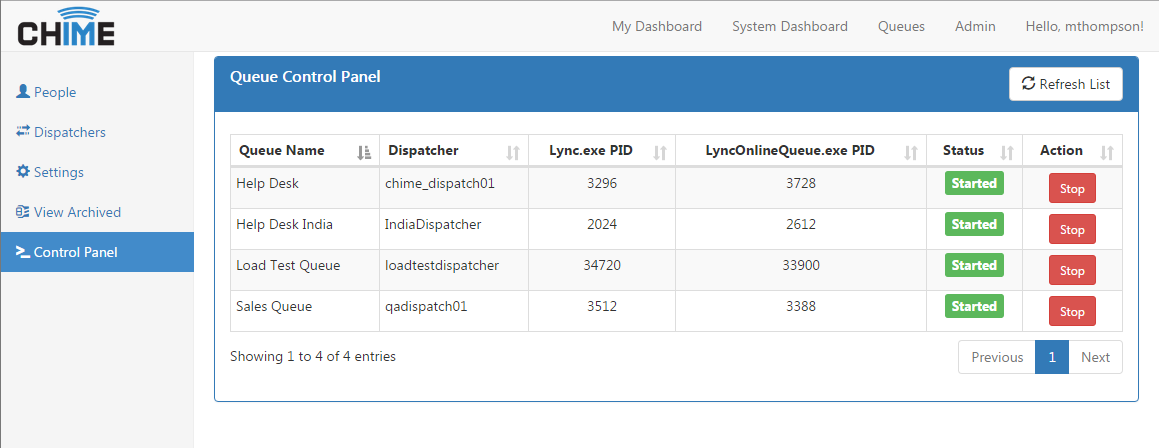 Screen Shots (4)
Screen Shots (4)