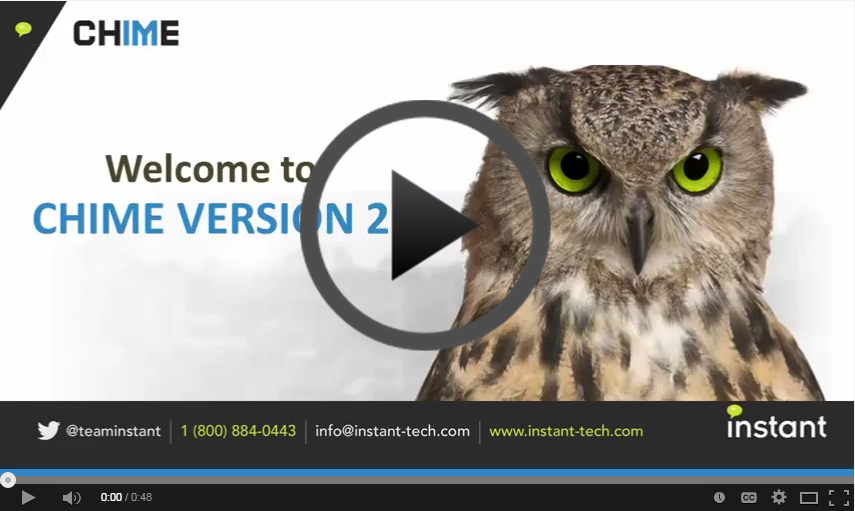Chime v2.1.2537 (May 6, 2015)
Main New Features:
- Addition of Queue API
- Improved support for IE7 to Chime Hub
- Ability to tag sessions as resolved or unresolved
- Improvement in authentication - Windows login should now be correctly passed to Chime app when accessing the site with a FQDN
Videos:
Known Issues:
- Max concurrent chats are not respected across multiple queues
- IE 9 file upload issues
- Read-only mode does not require manager status in order to be enabled
- Agent max concurrent chat limits are not respected across multiple queues
- When transferring an agent to a new agent, the agent has to log off Lync before they can receive a new chat
- A seeker waiting in a queue is not notified if the queue goes offline because all agents have left
- A seeker waiting in a queue is not notified if the queue goes offline because it has schedule to go offline
- Agents unable to send files to seekers
- Full names of agents are sent to the seeker
- Chime Hub - Chime Engine reconnection to Chime Hub not automatic after Chime Hub site is restarted
Bug Fixes:
- Fix issue with licenses for new queues
- Seeker ability to send files to agent in IE 11, IE 10, Firefox, Chrome, Safari, Opera
- Fixed issue keeping seekers stuck waiting in queue
- Seeker waiting message update interval being honored until queue is restarted
- Messages remaining in chat after seeker leaves
- Closed web client chats that are not accepted continue to be routed
- Dropped web client chats never timing out, newer requests are ignored
-
Adding groups:
- Group members not being displayed
- License key values for agent limits not honored by groups
- Restrict manager's ability to add/delete queue dispatchers
- Unable to add skill tag to a new person
- Unable to transfer a chat
- Web client window is blank when no agents are available
- Lync® 2013 - Chat history on agent dashboard is being duplicated
What's Next:
- Configurable Agent display name
- Agent file upload to seekers
- Additional chat transcript delivery options
- Displaying Seeker question in agent chat window